How To Fix Encryption Unsuccessful Error in Android in Easiest Ways
What Can We Do When Encryption Unsuccessful in Android Mobiles - How To Fix
Above image was a screenshot of error message.
Before You Follow My Steps - Instructions
You must want to accept my conditions.
1, When you do my following steps your data that contain before in the phone was became erase.That means there is nobody files in phones. So you can thought that you are now buy a new phone.
2, There is no guarantee to get phone back. It only a effort.
3, This methods are worked for me when my phone was get this error.So I give my methods samely to you.
4, If this methods worked for you, You must follow my blogs and subscribe my YouTube channel. Because I saved your phone and get your phine back.
( Type KARTHIK REVIEWS in YouTube )
Or just copy this link to browser
( https://www.youtube.com/channel/UCNYZ4tkZ_Ui92LacPhyTdoA )
1, When you do my following steps your data that contain before in the phone was became erase.That means there is nobody files in phones. So you can thought that you are now buy a new phone.
2, There is no guarantee to get phone back. It only a effort.
3, This methods are worked for me when my phone was get this error.So I give my methods samely to you.
4, If this methods worked for you, You must follow my blogs and subscribe my YouTube channel. Because I saved your phone and get your phine back.
( Type KARTHIK REVIEWS in YouTube )
Or just copy this link to browser
( https://www.youtube.com/channel/UCNYZ4tkZ_Ui92LacPhyTdoA )
Let's Start
Your phone must charged at least 80% or above. First, Power off your phone with holding power button. And hold ( Power Button + Volume Down ) for 3 sec. Note the phone must unplugged from the charger. After you pressed , You are now enter to boot menu. Like this
 |
| Boot Menu Of Android Phones |
Some of the phones shows android logo.it not a problem. Move to the "Recovery" option with volume down key pressing and select it with pressing volume up button.Then,You can see Recovery option Like This.
 |
| Recovery Options in Android Phone |
There are seen many option depending on different smartphones and their companies.You can move highlight by pressing Volume Up/Down but some of the smartphone can move highlight by only pressing volume down button.
The information about the movement of the highlights are seen in your phone.Read it carefully and continue.You want to select " wipe data/factory reset" option to continue. Then you can see the confirmation window.That Like This.
The information about the movement of the highlights are seen in your phone.Read it carefully and continue.You want to select " wipe data/factory reset" option to continue. Then you can see the confirmation window.That Like This.
You can see various answers.No is the answer than the yes. If you are confirm to wipe of all user data or factory reset.Move the highlights with which button before you used.And select the "Yes - delete all user data" option.After you pressed, It automatically continue it's process. The phone will automatically reset and after it completes, Your phone will open like first boot.Enter your all details and continue, So you can use your phone as new user. If you set backup with google accounts you can get your data back.
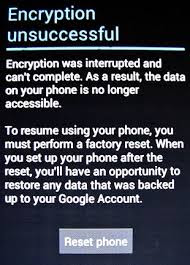




Comments
Post a Comment